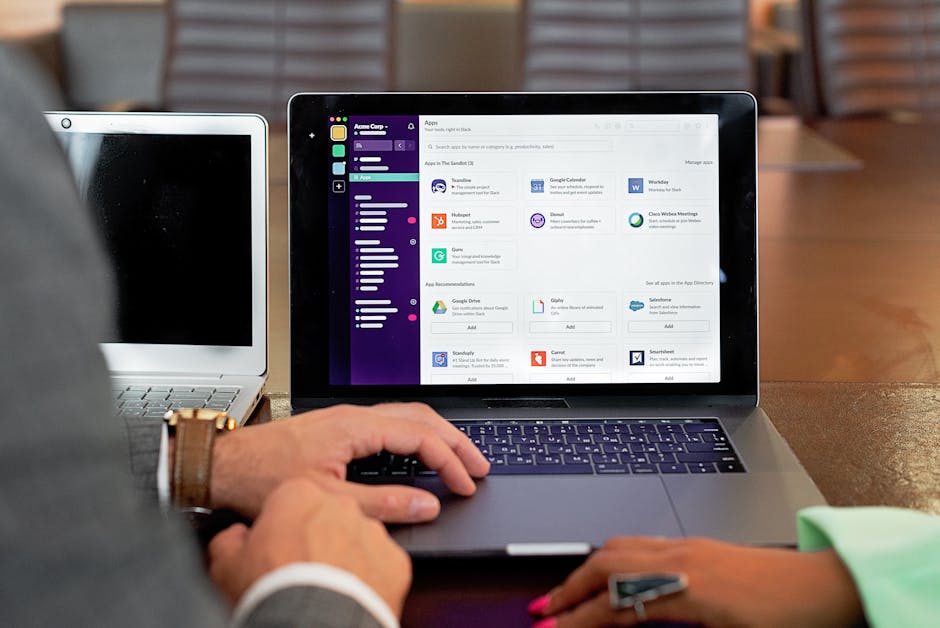Slack Review: The Ultimate Team Collaboration Tool?

Slack has rapidly become one of the leading tools for team collaboration, offering an array of features designed to streamline communication and improve productivity. Launched in 2013 by Stewart Butterfield, Slack has evolved from a simple messaging app into a comprehensive platform used by businesses of all sizes. With its intuitive interface, extensive integrations, and robust security measures, Slack aims to be the ultimate solution for teams looking to enhance their collaborative efforts.
Key Features and Functionalities
Slack offers a variety of features that make it an attractive option for teams. At its core, Slack is a messaging platform that allows users to create channels for different projects or departments. This organization helps keep conversations focused and relevant. Direct messaging is also available for more private or one-on-one interactions.
One of the standout features of Slack is its extensive integration capabilities. Slack can connect with over 2,200 apps, including Google Drive, Trello, and Zoom. These integrations allow teams to bring all their tools into one central hub, making it easier to manage tasks and share information without switching between multiple apps.
The search functionality in Slack is another strong point. Users can search through messages, files, and even conversations within specific channels. This makes it easy to retrieve important information quickly. Additionally, Slack’s notification settings are highly customizable, allowing users to control how and when they receive alerts.
User Experience and Interface
Slack's user interface is both modern and intuitive. The platform uses a combination of text and visual elements to make navigation straightforward. Channels are displayed on the left sidebar, making it easy to switch between different conversations. The main chat window is where all messages appear, complete with options to add emojis, reactions, and attachments.
For new users, Slack provides a series of onboarding tutorials that guide them through the basic functionalities. These tutorials are particularly useful for those who may not be tech-savvy. Additionally, Slack offers a mobile app that mirrors the desktop experience, ensuring that users can stay connected even when they are on the go.
Customization options are plentiful in Slack. Users can personalize their profiles with photos and status updates. Themes can also be changed to suit individual preferences, providing a more personalized experience.
Security and Compliance
Security is a critical concern for any communication tool, and Slack takes this seriously. The platform employs industry-standard encryption to protect data both in transit and at rest. Two-factor authentication (2FA) is available to add an extra layer of security for user accounts.
Slack also complies with various international standards and regulations such as GDPR (General Data Protection Regulation) and HIPAA (Health Insurance Portability and Accountability Act). This compliance ensures that the platform meets stringent security requirements across different industries.
The admin controls in Slack are robust, allowing administrators to manage permissions and access levels effectively. Audit logs provide a detailed history of user activities, helping organizations maintain accountability and transparency.
Pricing Plans
Slack offers several pricing tiers to accommodate different needs:
- Free Plan: Basic features with limitations on message history and integrations.
- Standard Plan: Priced at $6.67 per active user per month; includes unlimited message history and integrations.
- Plus Plan: Priced at $12.50 per active user per month; adds advanced identity management tools.
- Enterprise Grid: Custom pricing; designed for large organizations with complex needs.
| Plan | Price (per user/month) | Key Features |
|---|---|---|
| Free | $0 | Limited message history, up to 10 integrations |
| Standard | $6.67 | Unlimited message history, unlimited integrations |
| Plus | $12.50 | SAML-based SSO, compliance exports of all messages |
| Enterprise Grid | Custom Pricing | Advanced security controls, centralized administration |
The free plan is suitable for small teams or those just starting out with Slack. For larger teams or those requiring more advanced features like unlimited message history and integrations, the Standard or Plus plans offer more comprehensive solutions. Enterprise Grid is tailored for large organizations needing advanced administrative controls and security features.
Slack stands out as a versatile tool for team collaboration with its rich feature set and intuitive interface. Its ability to integrate with numerous third-party applications makes it an indispensable tool for many businesses looking to streamline their operations. The platform's strong focus on security ensures that sensitive information remains protected while adhering to industry regulations.
The various pricing plans allow teams of all sizes to find a suitable option that meets their needs without breaking the bank. Whether you are part of a small startup or a large enterprise, Slack offers the flexibility and functionality required to enhance team collaboration effectively.